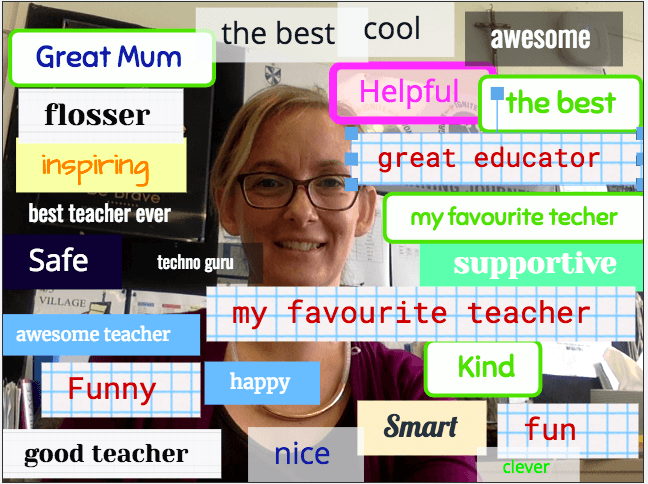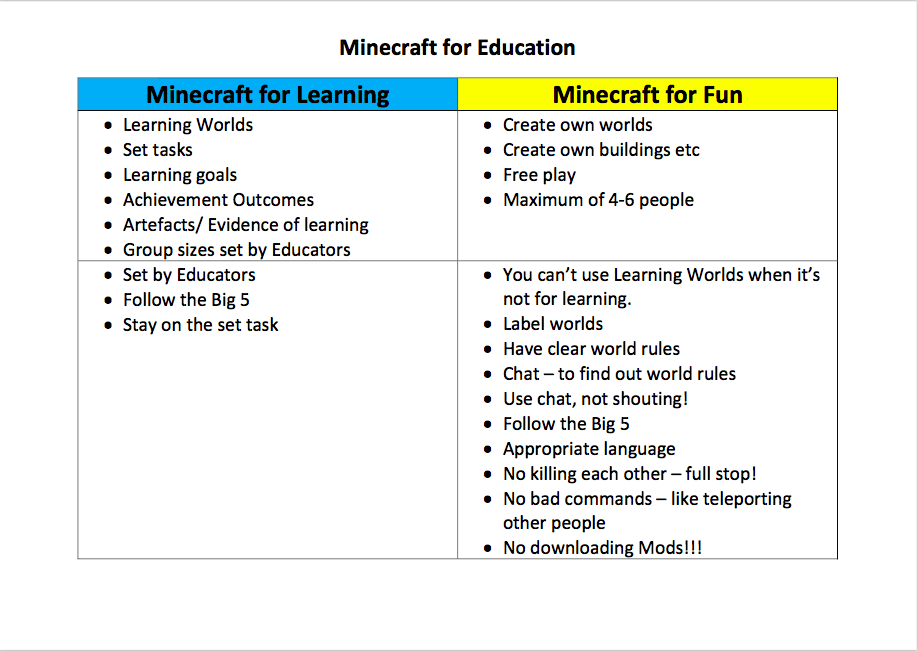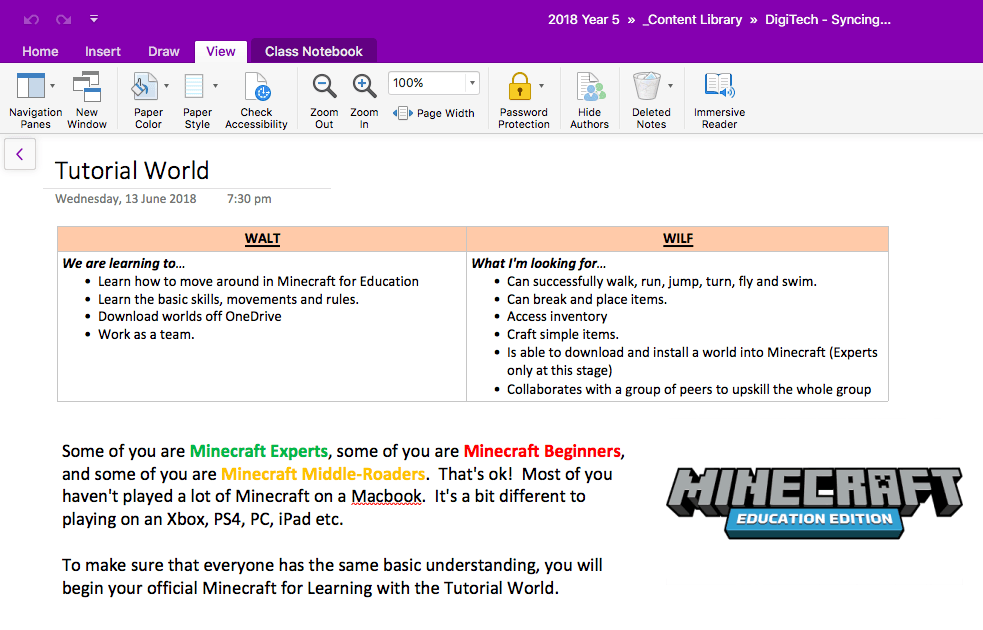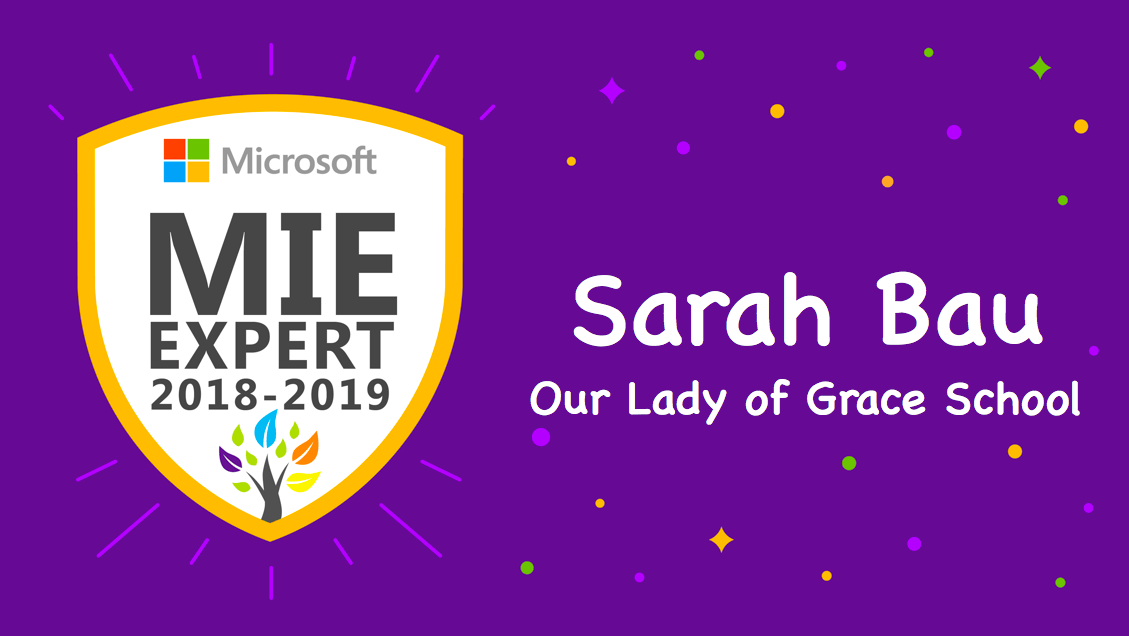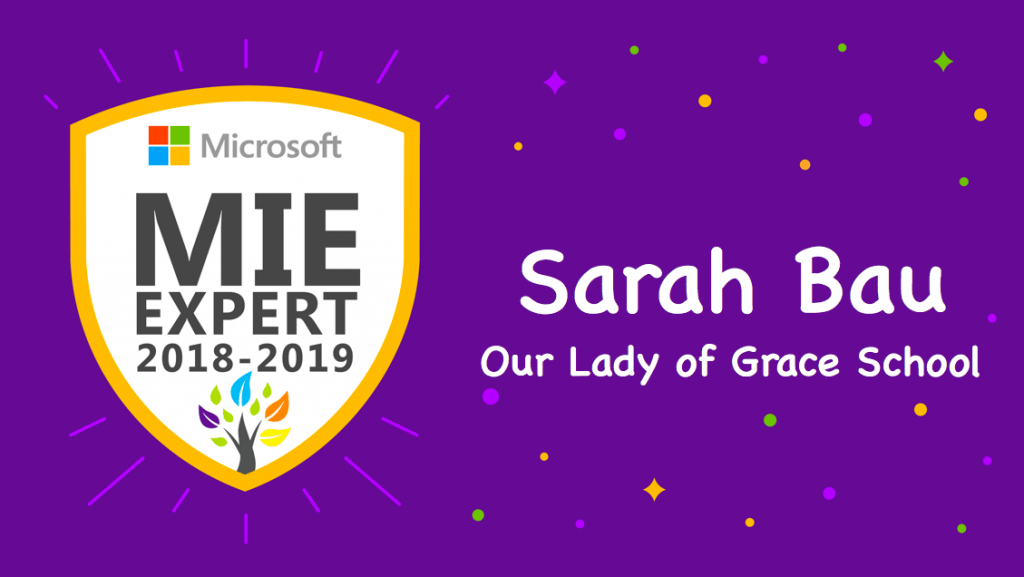Ok, so the first lesson we did made sure that all Learners had the same basic skills to navigate and create in Minecraft.
This lesson in Minecraft Education Edition was all about helping learners and their families realise the educational potential of Minecraft. The lesson was based in Starter Town – a lovely little world with some basic civics buildings and 30 numbered empty blocks of land – just waiting for eager builders!
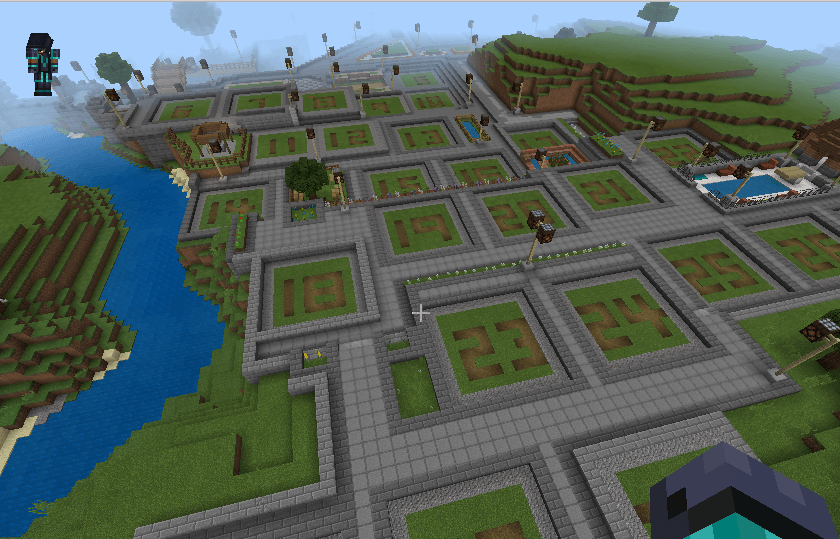
Students negotiated amongst themselves on land selection, and were given two lessons to build, fit out and photograph their property. (They won’t always need that long, but many of the students are still adjusting to the controls on Macbooks). The whole lesson was outlined in OneNote to ensure that learners stayed on track. I’ve shared the overall lesson plan here (just look for the page called ‘Starter Town – Real Estate’.) . The Learning Intentions are shown in the image below.

Learners created such diverse houses – from castles to mansions, to mushroom cottages, to log cabins to glass houses. Infinity pools, cinemas, fireplaces, libraries – all included.
This is where it got educational – learners had to create a sales pitch for their property, based on real estate adverts, then create and publish a tri-fold brochure. We used the website Canva, which has a brilliant range of easy to use templates. Just make sure that students don’t accidentally include any paid features – they can’t download their work if they do.. The completed products were very impressive, and I discovered creative flair that I hadn’t suspected lived within some of the students. Below is one of my Learner’s brochures. I love his use of colours, photos of unique features and range of adjectives used.
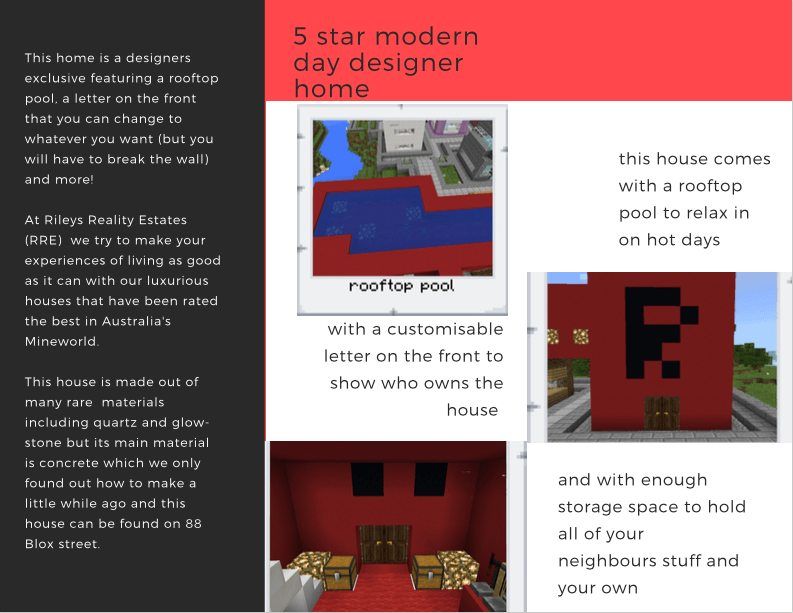
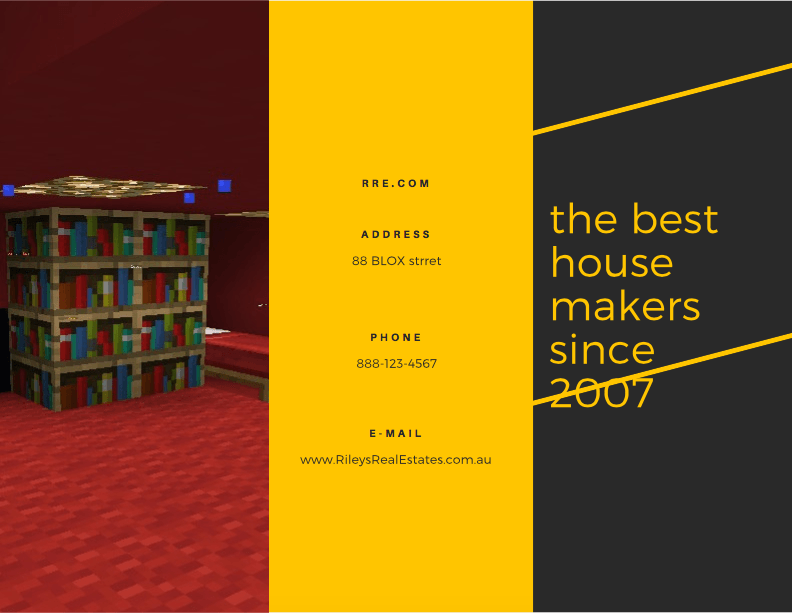
Brochures were printed double sided, and then trimmed, folded and sent home – with strict instructions to share immediately with parents. The verbal feedback that I received from parents was very positive – their children were coming home excited about their day, babbling about Minecraft, and excitedly thrusting brochures under their noses. Students that were usually reluctant writers were incredibly keen to explain the features of their property, and to justify the hefty price tags attached! Everyone could instantly see the educational value of Minecraft – in this instance, it was used as a prompt to inspire literacy.
A win-win-win situation if ever I saw one – happy learners, happy parents, happy me! Next lesson will be looking at the Civics buildings that are in Starter Town. I can’t wait!