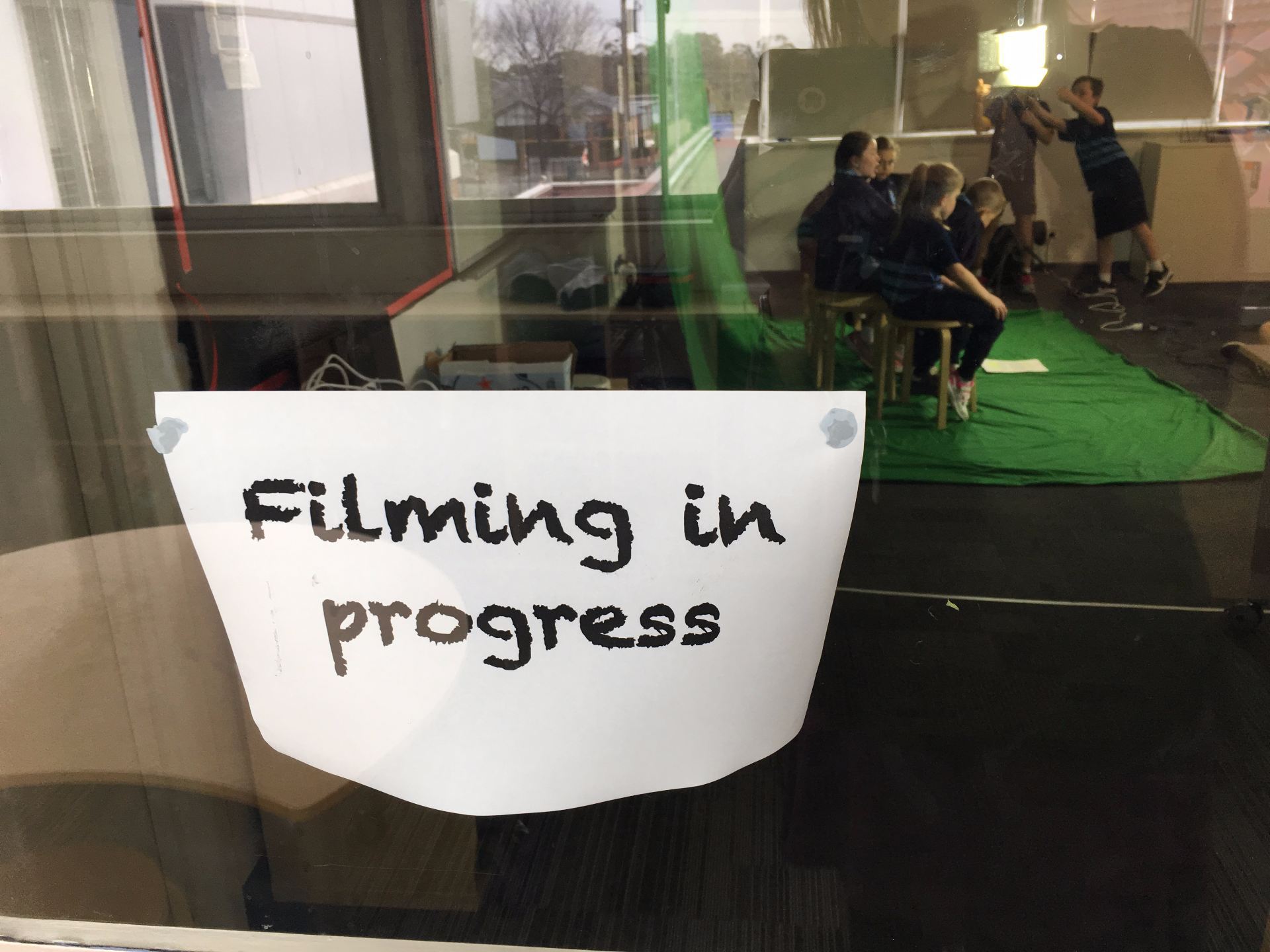We got to play (I mean do serious curriculum) with a green screen! For four whole weeks, we borrowed a green screen kit from the wonderful Learning and Technologies Team at Catholic Ed.
We got to play (I mean do serious curriculum) with a green screen! For four whole weeks, we borrowed a green screen kit from the wonderful Learning and Technologies Team at Catholic Ed.
So. Much. Fun.
As soon as it was set up, I got goosebumps. Oh, the places we’ll go!
In my usual over-ambitious way, I scheduled time for ALL of the students to have a go (in small groups, in 15 minute allotments!) Each of the three Villages was responsible for designing and planning their own green-screen activity, and then our Year 4/5s, my co-teacher and I facilitated the production of iMovies.
The Year 4/5s have finished theirs already, and they’ve done a pretty amazing job, considering that we were all green screen-newbies. I simply downloaded the iMovie green screen help sheet and inserted it into the Content Library of the Class OneNotes, and let them loose. We were doing procedure writing at the same time, so I figured this gave them some extra experience at following a procedure! Over the next few weeks, the Year 4/5s will work with small groups of younger students to help them produce their own videos. We’ll upload them onto Stream for everyone in the school to view.
These are the projects that the Villages worked on…
4/5 Village – created a child-friendly news program (based on Behind the News)
- Report/ script writing
- Drama (role plays)
- Quizzes (usually created and distributed on Forms)
- Media
2/3 Village – created a cooking show
- Procedure writing/ script writing
- Drama
- Media
R/1 Village – created a Space facts video
- science
- drama
- script writing
Now, I’m off to petition our dedicated Parents and Friends Committee for our very own green screen kit. Wish me luck!